Offline Editing | Film Editing Workflow
Offline Editing¹:
- Transfer and backup RAW Files after shooting
- Transcoding
- Offline editing
- Picture-lock
- Conforming
- Marriage print and delivery
Sound/Music Department:
- Music composing/sound editing (dialogue, ADR, SFX, foley, etc) after picture-lock
- Sound mixing
- Marriage print and delivery
Online Editing:
- Conforming
- VFX/color grading/graphics, titles, overlays
- Marriage print and delivery
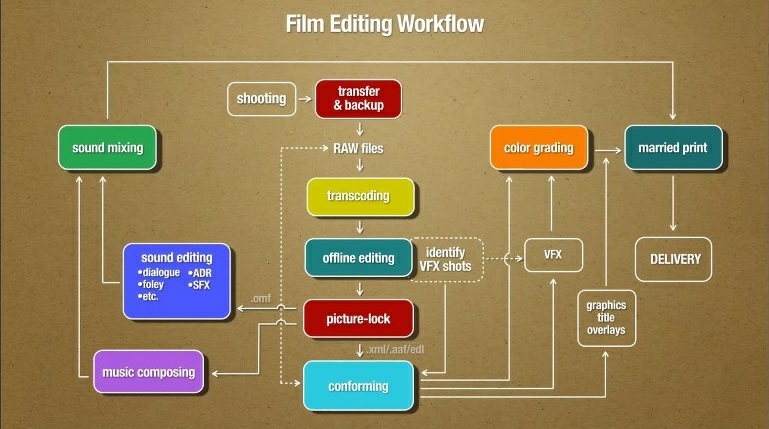 |
| 1.1 Film Editing Workflow Source: Author's Personal Documentation |
¹Offline
Editing Workflow
Digital Imaging Technician’s Task
- Acquisition: the process of acquiring files from the camera
- Transfering files from the memory card
- 3 times of backing up (back up + master back up)
- Sync: synchronizing the RAW video with it’s audio
- Transcode: converting the RAW footage using intermediate codec for offline editing (also called dailies/rushes) -> proxy file
On-Set Editor’s Task
- Organization: file management² (also can be done by the 1st assistant
editor)
- Review & Selection: scanning through the footage
one by one and marking “good” on selected clips
- Assembly cut: assembling shot by shot based on the
script or logical sequence
- Rough cut: completing the story, looking for the
right tempo, adding a guide (music reference, sound reference, etc), changing
the film structure, major revision (drafts)
- Fine cut: perfecting the flow and rhythm of the
story and minor revision
- Picture-lock: fixed timing of visual elements and no further
alteration
 |
| 2.1 Offline Editing Workflow Source: Author's Personal Documentation |
²File Management
Shooting a film involves a lot of money, time, and effort. That’s why the shooting material is considered as valuable asset which can’t be replaced once it’s damaged or lost. Hence, organizing becomes very important in order to avoid such misfortune. Here is a guide on how to categorize the materials necessary for editing:
Film Title
- RAW Video
- RAW Audio
- Sync & transcode
- Editing project
- Music
- Output/render/export
- Still image
- Script
- Misc
*every file is to be given a clear and specific
information (eg. RAW video scene 1) to prevent mixing with other files if
accidentally shifted.
The format used in online editing:
- oml.
- aaf.
- xml.
Timecode Generator: a tool that produces time-code
which will be transmitted into a receiver, so that it can appear on camera and
sound device, in sync with the clapper. However, it is important to check the
battery frequently, for there are risks of having to reset when proceeding with
low battery.
 |
| 3.1 Professional Timecode Generator Source: bhphotovideo.com |
Comments
Post a Comment