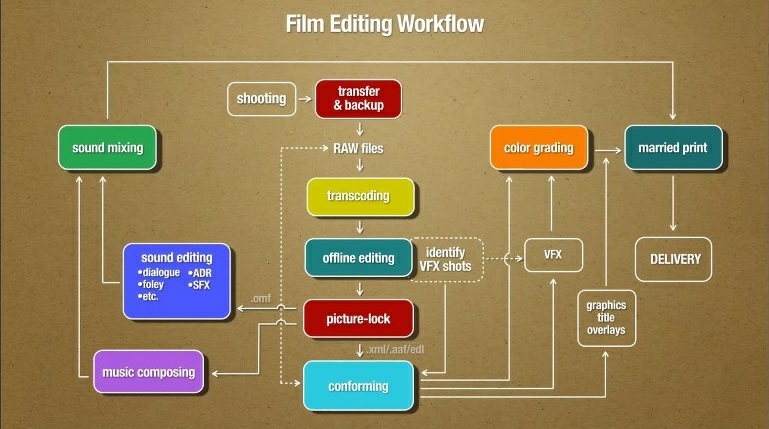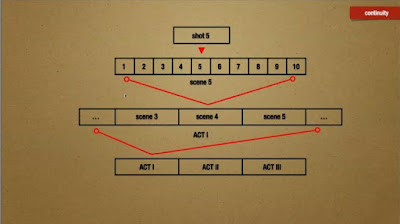Offline Editing | Transitions
Here are some of the most common transitions in film editing, along with the definition: Cut : An instantaneous change from one shot to the next. The last full frame of picture for one shot is immediately followed by the first full frame of picture for the next shot. Dissolve : A gradual change from the ending pictures of one shot into the beginning pictures of the next shot. This is traditionally achieved via a superimposition of both shots with a simultaneous downward and upward ramping of opacity over a particular period of time. As the end of the first shot “ dissolves ” away, the beginning of the next shot “ resolves ” onto the screen at the same time. Wipe : A line , progressing at some angle, or a shape, moves across the screen removing the image of the shot just ending while simultaneously revealing the next shot behind the line or the shape. The wiping shot replaces the previous shot on the screen. Fade : (1) A gradual change from a solid black screen into a fully visible